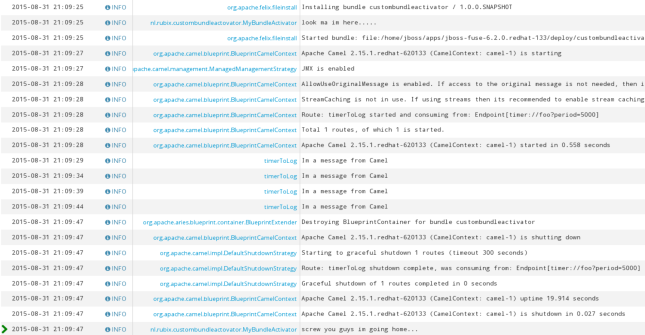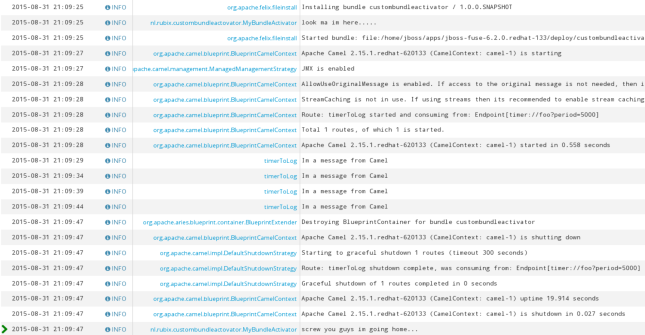For those not familiar with the BundleActivator class in OSGi it is used to control the startup and shutdown of an OSGi bundle. From the OSGI wiki:
“Bundle-Activator is a Manifest Header which specifies a class, implementing the org.osgi.framework.BundleActivator interface, which will be called at bundle activation time and deactivation time.”
When implementing a Camel context and deploying it as an OSGi bundle (for example when using JBoss Fuse or Apache Servicemix) no custom bundleactivator is used. In this post I will explain how to create a custom BundleActivator and add to the manifest of the OSGi bundle.
Creating the custom BundleActivator class
As the quote from above states we need to implement the BundleActivator interface. We create a new Java class implementing this interface.
When we implement the interface we need to implement two methods. The auto-generated method stubs created by Eclipse look like this:
package nl.rubix.custombundleactovator;
import org.osgi.framework.BundleActivator;
import org.osgi.framework.BundleContext;
public class MyBundleActivator implements BundleActivator{
@Override
public void start(BundleContext arg0) throws Exception {
// TODO Auto-generated method stub
}
@Override
public void stop(BundleContext arg0) throws Exception {
// TODO Auto-generated method stub
}
}
The methods are quite self-explanatory, the start method is called when the OSGi bundle is started, the stop method when the bundle is stopped 🙂
To demonstrate the BundleActivator some simple logging is added so we have something to look at.
package nl.rubix.custombundleactovator;
import org.apache.log4j.Logger;
import org.osgi.framework.BundleActivator;
import org.osgi.framework.BundleContext;
public class MyBundleActivator implements BundleActivator{
private Logger logger = Logger.getLogger(this.getClass());
@Override
public void start(BundleContext arg0) throws Exception {
logger.info("look ma im here.....");
}
@Override
public void stop(BundleContext arg0) throws Exception {
logger.info("screw you guys im going home...");
}
}
Adding the custom BundleActivator to the OSGi bundle
To add the custom BundleActivator to the OSGi bundle we can use the maven felix plugin. When using the JBoss Fuse packaged product from Red Hat it is actually a best practice to use the maven plugin for creating the OSGi manifest. https://access.redhat.com/documentation/en-US/Red_Hat_JBoss_Fuse/6.2/html/Deploying_into_the_Container/BestPractices.html#BestPractices-Tooling-UTMBPTGTM
To add the custom BundleActivator class add the Bundle-Activator option to the configuration instructions and point to the class.
<!-- to generate the MANIFEST-FILE of the bundle -->
<plugin>
<groupId>org.apache.felix</groupId>
<artifactId>maven-bundle-plugin</artifactId>
<version>2.3.7</version>
<extensions>true</extensions>
<executions>
<execution>
<id>bundle-manifest</id>
<phase>process-classes</phase>
<goals>
<goal>manifest</goal>
</goals>
</execution>
</executions>
<configuration>
<instructions>
<Bundle-SymbolicName>custombundleactivator</Bundle-SymbolicName>
<Private-Package>nl.rubix.custombundleactovator.*</Private-Package>
<Bundle-Activator>nl.rubix.custombundleactovator.MyBundleActivator</Bundle-Activator>
<Import-Package>*</Import-Package>
</instructions>
</configuration>
</plugin>
Deploying and testing
The OSGi bundle with a custom BundleActivator requires no special treatment regarding deployment. (kinda depends on what you put in the BundleActivator class of cource but generally speaking no special action is required). Just deploy the bundle like you would deploy any other.
In this example the OSGi bundle also contains the a Camel context with one timer base route which logs a message to the fuse.log every five seconds.
When we deploy the bundle and let it run for a couple of seconds before stopping the log looks like this: