One of the great features of Jboss Fuse and the underlying Apache Camel is that it can be deployed virtually anywhere. However one of the runtime possibilities that comes out of the box with Jboss Fuse is Fuse Fabric, which uses fabric8 containers as a runtime.
In fabric8 the deployable unit is a fabric profile. In this post we will create a fabric profile containing a Jboss Fuse project. Then we will create and startup a fabric container and provision this container firstly with the Jboss Fuse runtime and finally with our fabric profile containing a camel route. We will use maven for most of the build and deployment steps.
Note this post will not go into detail how to setup your fabric8 environment and assumes you already have a running fabric with a running root container.
As mentioned above we are using the Fuse spring example which you get for free after creating a Fuse project using the spring archetype for Fuse. The only thing I changed in the Camel route of this example is the location of the directories used for reading and writing the files. I changed it so it no longer uses a directory in the project but just some location on my file system for quick testing.
Here is the example Camel route: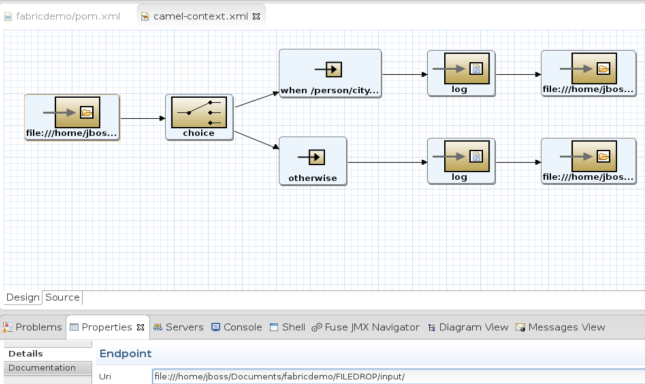
We are going to deploy the project containing this route as a fabric profile. This fabric profile can than be added to a fabric container which, in this case, acts as a karaf runtime for Fuse. We are going to use maven for all the build and deploy steps.
To deploy our project into a container we need to walk through the following steps:
- Update the pom.xml file
- do a Maven install
- deploy your project using maven
- create a fabric container
- add the fabric profile to the container
Update the pom.xml file
To deploy our Fuse project using maven we need to make some changes to our pom file. We need to change the following:
- Add info for creating the OSGi bundle
- Add Apache Felix plugin
- Add Fabric8 plugin and properties
Add info for creating the OSGi bundle
To use an OSGi bundle we need to change two things in our pom file.
- Change the packaging from jar to bundle
- add Apache Felix plugin
<plugin> <groupId>org.apache.felix</groupId> <artifactId>maven-bundle-plugin</artifactId> <version>2.3.7</version> <extensions>true</extensions> <configuration> <instructions> <Bundle-SymbolicName>fabricdemo</Bundle-SymbolicName> <Private-Package>nl.rubix.fabricdemo.*</Private-Package> <Import-Package>*</Import-Package> </instructions> </configuration> </plugin>
Add Fabric8 plugin and properties
Next up is adding the fabric8 stuff to our pom file. This contains a the fabric8 plugin adding some fabric8 properties and removing the existing maven plugins.
Add Fabric8 maven plugin
<!-- fabric8 plugin for using deploying via mvn fabric:deploy --> <plugin> <groupId>io.fabric8</groupId> <artifactId>fabric8-maven-plugin</artifactId> </plugin>
Add Fabric8 properties
there are a lot of fabric8 properties, for this simple demo we are going to use only one for setting the name of the fabric profile:
<fabric8.profile>fabricdemo</fabric8.profile>
Optionally you can add other fabric8 properties for adding specific features to your fabric profile or defining a parent profile for creating a profile hierarchy. For example:
<fabric8.features>camel camel-cxf</fabric8.features> <fabric8.parentProfiles>feature-camel</fabric8.parentProfiles>
Remove the existing maven plugin
finally we need to remove the existing maven plugins so no conflicts can arrise using the fabric plugin.
Remove the following plugins:
<plugin> <groupId>org.apache.maven.plugins</groupId> <artifactId>maven-compiler-plugin</artifactId> <version>2.5.1</version> <configuration> <source>1.6</source> <target>1.6</target> </configuration> </plugin> <plugin> <groupId>org.apache.maven.plugins</groupId> <artifactId>maven-resources-plugin</artifactId> <version>2.6</version> <configuration> <encoding>UTF-8</encoding> </configuration> </plugin>
Do a Maven install
execute the command ‘mvn install’
Note if you want to skip unit tests execute the command ‘mvn -Dmaven.test.skip=true install’
optional if you want to run your Camel route locally so you can do some manual testing execute the command: ‘mvn camel:run’
Deploy your project using Maven
Now we are ready to deploy our Fuse project as a fabric profile making it available in fabric8.
To do this simply execute the command: ‘mvn fabric8:deploy’
The first time you execute this command for a particular project it can take up some time when Maven is downloading all the nessecary jar files. After the deployment is successful the output should look something like this:
[INFO] Updating profile: fabricdemo with parent profile(s): [feature-camel] using OSGi resolver
[INFO] About to invoke mbean io.fabric8:type=ProjectDeployer on jolokia URL: http://localhost:8181/jolokia with user: admin
[INFO] Result: DeployResults{profileUrl='null', profileId='fabricdemo', versionId='1.0'}
[INFO] Uploading file ReadMe.txt to invoke mbean io.fabric8:type=Fabric on jolokia URL: http://localhost:8181/jolokia with user: admin
[INFO] No profile configuration file directory /home/jboss/workspace/fabricdemo/src/main/fabric8 is defined in this project; so not importing any other configuration files into the profile.
[INFO] Performing profile refresh on mbean: io.fabric8:type=Fabric version: 1.0 profile: fabricdemo
[INFO] ------------------------------------------------------------------------
[INFO] BUILD SUCCESS
[INFO] ------------------------------------------------------------------------
[INFO] Total time: 2:56.842s
[INFO] Finished at: Sun Sep 14 13:30:51 CEST 2014
[INFO] Final Memory: 28M/120M
[INFO] ------------------------------------------------------------------------
[jboss@localhost fabricdemo]$
Now we can switch to Hawtio for finalizing our deployment and starting our application.
Create a fabric container
We assume you have already created a fabric and your server is running.
In the karaf console the command ‘fabric:container-list’ should output something like this:
Now we can switch to hawtio to finish up the deployment. Go to localhost:8181 (or, when using a remote server to the server address) to start up the hawtio console.
The startup screen (after you log in) should look something like this:
now click the create button to create a new container which we will use to deploy our newly created fabric profile into.
Type a container name, in this example I am using fabric8 demo. Then enter ‘full’ into the search box and select jboss/fuse full. This will provision the container with the Fuse runtime (like Apache Camel, CXF and ActiveMQ). Now press ‘Create and Start Container’
After some time our new container will be started:
however we still need to provision this container with the fabric profile we created earlier.
Add the fabric profile to the container
After the new container is started click on the container -> now add the fabric profile we just deployed with maven. click Add -> expand ‘Uncategorized’ -> select your profile → click Add
Now fabric8 will provision the container with our fabric profile. After it is done provisioning and the container is running you should see something like this:
Note the little Camel after Services and the camel in the JMS Domains.
Now our Fuse project is correctly deployed and running in a fabric8 container. To open the container simply click the Open button and the Hawtio console of the container will open in a new browser tab.
When we go to the Camel tab we can expand the route we have just deployed to see how many messages the route has processed. After some test messages it seems our route is working!
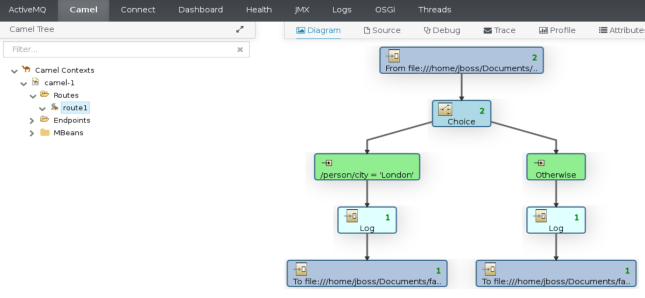 The complete pom.xml file used for this project:
The complete pom.xml file used for this project:
<?xml version="1.0" encoding="UTF-8"?> <project xmlns="http://maven.apache.org/POM/4.0.0" xmlns:xsi="http://www.w3.org/2001/XMLSchema-instance" xsi:schemaLocation="http://maven.apache.org/POM/4.0.0 http://maven.apache.org/maven-v4_0_0.xsd"> <modelVersion>4.0.0</modelVersion> <groupId>nl.rubix</groupId> <artifactId>fabricdemo</artifactId> <packaging>bundle</packaging> <version>1.0.0-SNAPSHOT</version> <name>A Camel Spring Route</name> <url>http://www.myorganization.org</url> <properties> <project.build.sourceEncoding>UTF-8</project.build.sourceEncoding> <project.reporting.outputEncoding>UTF-8</project.reporting.outputEncoding> <fabric8.profile>fabricdemo</fabric8.profile> </properties> <repositories> <repository> <id>release.fusesource.org</id> <name>FuseSource Release Repository</name> <url>http://repo.fusesource.com/nexus/content/repositories/releases</url> <snapshots> <enabled>false</enabled> </snapshots> <releases> <enabled>true</enabled> </releases> </repository> <repository> <id>ea.fusesource.org</id> <name>FuseSource Community Early Access Release Repository</name> <url>http://repo.fusesource.com/nexus/content/groups/ea</url> <snapshots> <enabled>false</enabled> </snapshots> <releases> <enabled>true</enabled> </releases> </repository> <repository> <id>snapshot.fusesource.org</id> <name>FuseSource Snapshot Repository</name> <url>http://repo.fusesource.com/nexus/content/repositories/snapshots</url> <snapshots> <enabled>true</enabled> </snapshots> <releases> <enabled>false</enabled> </releases> </repository> </repositories> <pluginRepositories> <pluginRepository> <id>release.fusesource.org</id> <name>FuseSource Release Repository</name> <url>http://repo.fusesource.com/nexus/content/repositories/releases</url> <snapshots> <enabled>false</enabled> </snapshots> <releases> <enabled>true</enabled> </releases> </pluginRepository> <pluginRepository> <id>ea.fusesource.org</id> <name>FuseSource Community Early Access Release Repository</name> <url>http://repo.fusesource.com/nexus/content/groups/ea</url> <snapshots> <enabled>false</enabled> </snapshots> <releases> <enabled>true</enabled> </releases> </pluginRepository> <pluginRepository> <id>snapshot.fusesource.org</id> <name>FuseSource Snapshot Repository</name> <url>http://repo.fusesource.com/nexus/content/repositories/snapshots</url> <snapshots> <enabled>true</enabled> </snapshots> <releases> <enabled>false</enabled> </releases> </pluginRepository> </pluginRepositories> <dependencies> <dependency> <groupId>org.apache.camel</groupId> <artifactId>camel-core</artifactId> <version>2.12.0.redhat-610379</version> </dependency> <dependency> <groupId>org.apache.camel</groupId> <artifactId>camel-spring</artifactId> <version>2.12.0.redhat-610379</version> </dependency> <!-- logging --> <dependency> <groupId>org.slf4j</groupId> <artifactId>slf4j-api</artifactId> <version>1.7.5</version> </dependency> <dependency> <groupId>org.slf4j</groupId> <artifactId>slf4j-log4j12</artifactId> <version>1.7.5</version> </dependency> <dependency> <groupId>log4j</groupId> <artifactId>log4j</artifactId> <version>1.2.17</version> </dependency> <!-- testing --> <dependency> <groupId>org.apache.camel</groupId> <artifactId>camel-test-spring</artifactId> <version>2.12.0.redhat-610379</version> <scope>test</scope> </dependency> </dependencies> <build> <defaultGoal>install</defaultGoal> <plugins> <!-- allows the route to be ran via 'mvn camel:run' --> <plugin> <groupId>org.apache.camel</groupId> <artifactId>camel-maven-plugin</artifactId> <version>2.12.0.redhat-610379</version> </plugin> <!-- apache felix plugin for creating OSGi bundle --> <plugin> <groupId>org.apache.felix</groupId> <artifactId>maven-bundle-plugin</artifactId> <version>2.3.7</version> <extensions>true</extensions> <configuration> <instructions> <Bundle-SymbolicName>homeloan</Bundle-SymbolicName> <Private-Package>nl.rubix.fabricdemo.*</Private-Package> <Import-Package>*</Import-Package> </instructions> </configuration> </plugin> <!-- fabric8 plugin for using deploying via mvn fabric:deploy --> <plugin> <groupId>io.fabric8</groupId> <artifactId>fabric8-maven-plugin</artifactId> </plugin> </plugins> </build> </project>

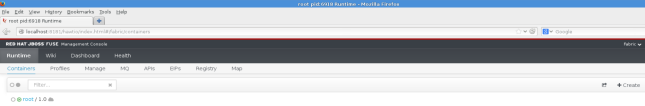
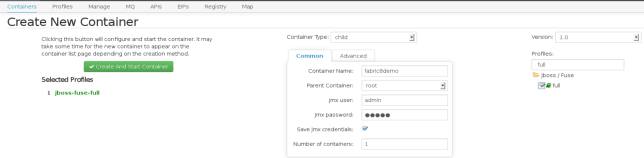
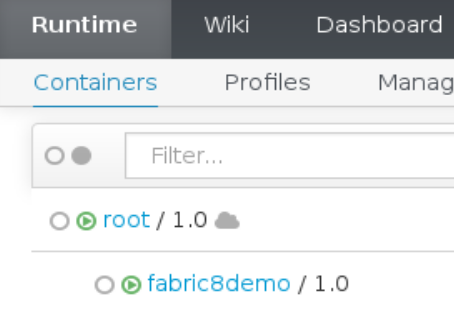
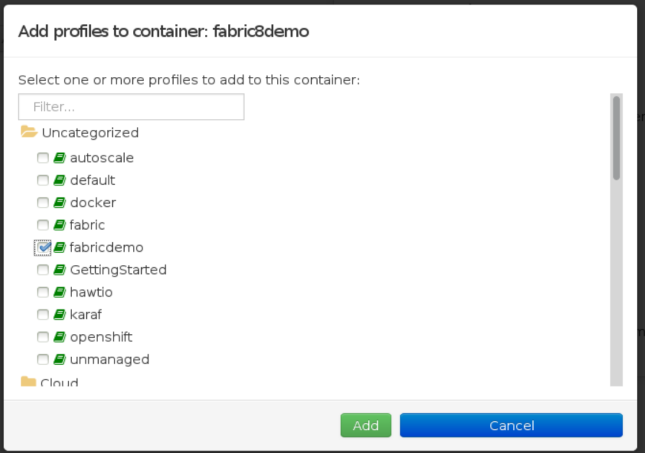
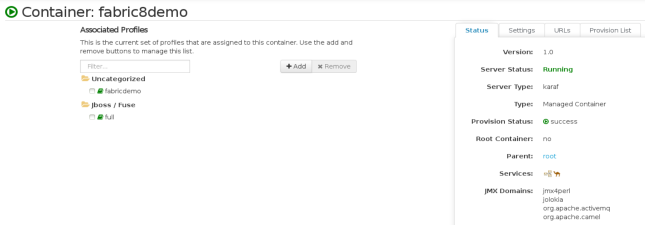


Luigi Celano
2015-04-02 at 11:33
Hi there,
nice tutorial. I have a question: if I wanted to deploy my bundle i a remote server what fields parameters would I need to change in the pom or any other files?
Thanks
luigi
LikeLike
pgaemers
2015-04-02 at 17:46
You can extend the settings.xml file for storing credentials to the remote server. The fabric8.upload.repo ID is the default, you can create additional ones.
snippet of settings.xml
fabric8.upload.repo
admin
admin
my.remote.fabric8.upload.repo
admin
admin
Now in the pom.xml in the fabric8 maven plugin you can configure the options serverId and jolokiaUrl. The serverId corresponds to the ID in the settings xml. The jolokiaUrl is the
jolokiaUrl of the remote fabric you want to deploy to.
my.remote.fabric8.upload.repo
http://myremotehost:8181/jolokia
You can retrieve the jolokiaUrl from the Fuse Management Console (Hawtio) or from the Karaf CLI with the command “fabric:cluster-list|grep jolokia”
LikeLike
luigicelano
2015-04-02 at 21:14
Nice one! Thanks. The next task would be to integrate the deployment into a CI server. I understand that the last step in your tutorial involves a manual step through the web console ( assigning a profile to a container) . How could I automate that possibly in Maven?
LikeLike
luigicelano
2015-04-02 at 21:18
Thanks for your prompt response. Next thing I need to do is to integrate the deployment into a CI server. How could I automate the last manual step ( assigning profile to container) with Maven?
Thanks
L
LikeLike
pgaemers
2015-04-02 at 21:32
This would be more tricky. The Maven fabric8 profile is responsible for uploading the osgi bundles and features to the fabric maven repository and (lazely) creating the fabric profile. The assignment of a profile to a container is not covered by the plugin. Initially assigning the profile to a container could be automated by executing a karaf script. This could be done by Jenkins for example.
LikeLike
luigicelano
2015-04-02 at 22:53
Right. What I would have thought is that when you assign a profile to a container, next time you deploy , the profile will be automatically assigned to the container. Or even better there could have been an extra property in the plugin that would specify the container.
Do you have an example of that script you mentioned?
LikeLike
luigicelano
2015-04-02 at 22:56
In any case there must be a way to continuously deploy into fabric?
LikeLike
pgaemers
2015-04-04 at 11:32
The fabric8 maven plugin does a profile refresh. This means when a container is running the samen version of the profile as the one you are deploying with the plugin the changes get pushed automatically to the container. I find this a great way to deploy snapshot versions to a dev/test environment.
But the profile does have to be already assigned to a running container. Building a complete CI pipeline for Fuse is a whole other topic for a post.
Paolo Antinori already has a great blog about a CI pipeline with JBoss Fuse, you can find it here: http://giallone.blogspot.nl/2014/05/continuous-integration-with-jboss-fuse.html
Here is a link to the Fuse documentation regarding the fabric8 maven plugin: https://access.redhat.com/documentation/en-US/Red_Hat_JBoss_Fuse/6.1/html/Fabric_Guide/F8Plugin-Props.html
Hope it helps, keep up the good work!
LikeLike